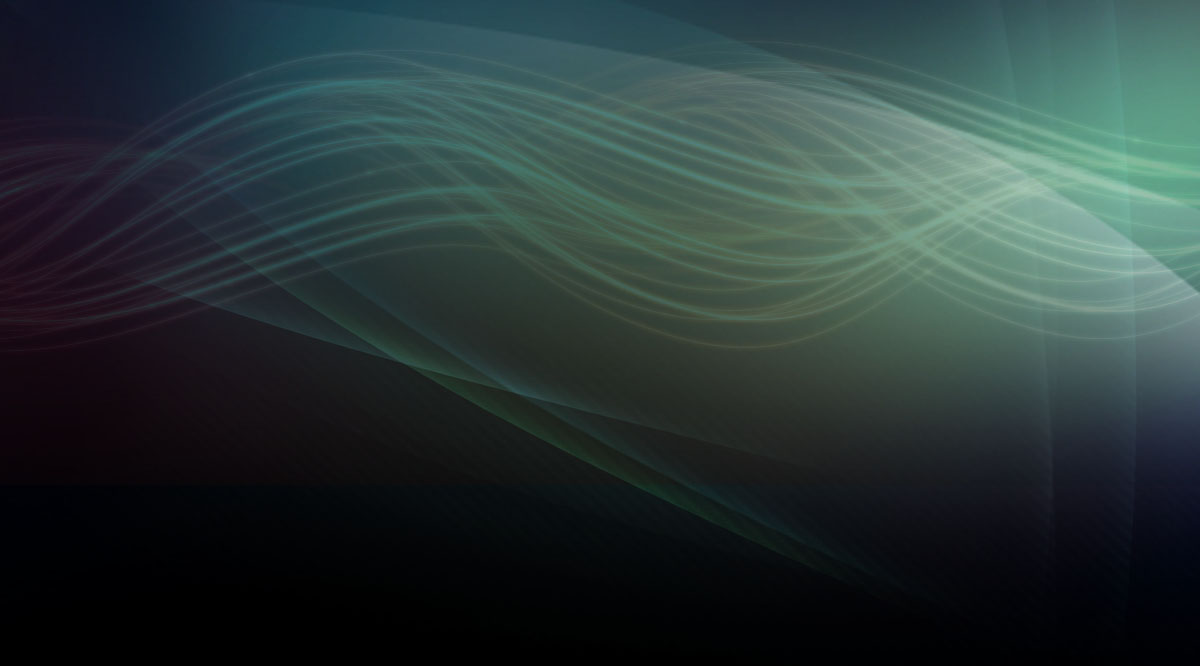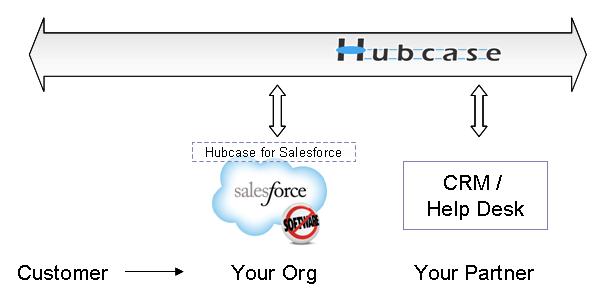Hubcase for Salesforce
1. What is Hubcase for Salesforce?
Hubcase for Salesforce is an AppExchange listed app that connects your Salesforce instance to Hubcase Exchange, allowing automated collaboration and escalation with partners for Salesforce clients like you. Specifically, you can
Hubcase is a Salesforce ISV partner.
2. Why do we need it?
When a customer comes to you for a problem that may involve one of your vendors or partners, how do you handle it today? Do you think you are nurturing satisfied customers if your answer is one of the following?
3. How do I get it?
Follow the Configuration Guide. Or contact us, we will get you going.
4. How does it work?
The following diagram shows how your org collaborate with a partner org to resolve a customer case.
The top of the diagram (horizontal highway) is Hubcase Exchange,
and your Salesforce is connected to Hubcase Exchange via Hubcase for Salesforce,
which is running as part of your Salesforce instance. The Hubcase for Salesforce also provides
"B2B Escalation" button in your Salesforce Case form as shown at the top of this page.
Click below to see a complete set of demo screenshots.
5. What are the risks or downside?
Hubcase solution is risk free. Here is why:
6. If my partner uses salesforce, does my partner also need to install the package?
Yes. And if your partners have not installed Hubcase for salesforce, you can invite them easily after you sign up. Automation helps everybody including your partners.
7. My partners don't use Salesforce. How to escalate to them?
You don't need to worry about your partner's system - we do. You can invite them easily after you sign up. Automation helps everybody including your partners. For immediate assistance, please Contact us or email info@hubcase.com |